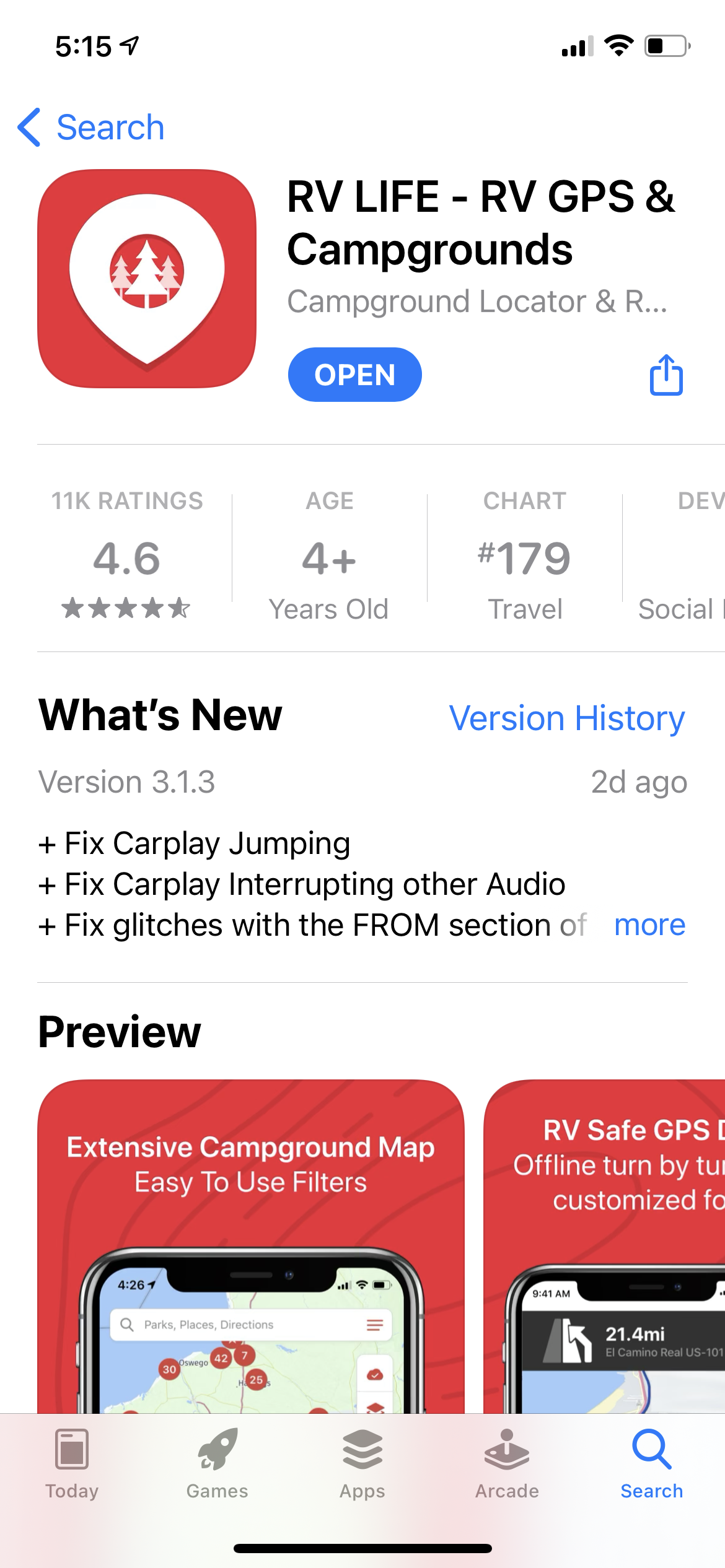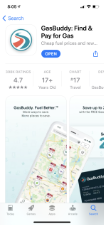Our favorite RV trip planning apps
RV trip planning apps we prefer in 2025
From roadside highlights to destinations to historic markers, we’ve got a collection of terrific websites and apps that can help you explore the country and make your next road trip more enjoyable.
These tools will help you find places to boondock, stay in a campground, or enjoy the luxury of an RV resort. If you travel with a motorhome, travel trailer, 5th wheel, or a tent in the back of the car, these websites and apps will help you navigate your adventure.
The screen shots on this page are from the App Store; I use screen shots so you can see the logo to make sure you are seeing the app I meant to show you.
We spoke about our favorite apps in Episode 0107 and we have found or learned more about some of the apps listed in this article since that time.
Of course we have discounts for you in on many of these apps on our discounts and deals page.
Planning ahead using the internet (well, mostly)
Google and Apple Maps: plan a route and add several destinations. These map programs give a good idea of where to go; however, these GPS options don’t take into account the size of your rig. Therefore, all routes planned here should be verified with a RV-safe or truck-safe mapping program.
Availability:
Google maps are online, plus Android phones come with the Google maps app. Routes, destinations, etc. can be saved in Google maps online, and opened on the phone.
Apple devices can download Google maps as an app. Apple Maps can be opened online using the app that comes with iPhones.
Hear more: Episode 0005 with Robert Morales: pinning destinations in Google maps. Episodes 0036 and 0037: using Google maps to plan routes
RV Trip Wizard
RV Trip Wizard: part of the RVLife RV-safe GPS bundle. Plan your trip, complete with stops, using RVTripWizard online. You’ll want to be able to see all the features on a screen larger than your phone! Changes cannot be made to an RVTripWizard route in the app, though you can use the web browser on your phone to make changes if necessary. When planning with RVTRipWizard.com, there is a “park” layer.If you find the RV Park you want to book, there is a link to the park’s website. There are also reviews.
Availability: $49 per year on Apple or Google devices. Use coupon code STRESSLESS (all caps) at www.rvlife.com for a 25% discount! There is a free version of the RVLife app where you can see forums and Campground Reviews, but it does not include RV Trip Wizard Planner or the Maintain my RV service.
Hear more from Patrick Buchanan: Episode 0065. Also, Patrick will return to the show in the near future to talk about some exciting updated coming the the RVLife suite.
inRoute
inRoute by CarobApps.com: Shows elevations, weather, and curviness for a route. It’s easiest to use this on the computer, while in the planning stage. Then sync to the iPhone app. Long routes are going to have a lot of detail that may be hard to look on on a small phone screen. On the other hand, this app provides automatic severe weather alerts so if there is potential you’ll run into bad weather, you might want to run this app on one of your devices as well.
Availability: Only available on iPhone, iPad, CarPlay, and macOS. There is a free trial. To upgrade to more features, the cost is $5/month or $40/year.
Roadtrippers
Roadtrippers: Similar to the RVLife suite, start online and use the trip planner to build your route. Then use the app for navigation between stops. I haven’t tried this because I already used RVTripWizard. I do seem to recall liking that when I wanted to add a destination, the planner knew to add it geographically, whereas RVTripWizard’s default is to add it as the last stop and I have to tell it otherwise.
Availability: Apple or Google devices. $30 per year. Related: Togo ($40 per year and includes Roadtrippers) and the RVillage social network (free).
Campground Views
Campground Views is a helpful website for planning stays. See 360-degree views of sites within a park, similar to “street view” in Google maps. Also has reviews of campgrounds. Though not all parks in the website have been mapped, they are adding more parks all the time.
Availability: search engine is free to use. You can search parks by location and amenities, and read reviews. Memberships range from monthly to lifetime and provide access to the virtual tours.
Hear more from owner Mark Koep: Episodes 0026, 0082, 0121
National Park Service
NPS App:
National Park Service. If you don’t know which one to visit, browse the app.
Availability: Free app for Google or Apple devices.
Paper Map:
Sometimes it’s nice to just sit and gaze at a big paper map. It gives small-scale perspective of a large area to give you a feel for relative distances. The danger is that it can become outdated pretty quickly in fast-growing areas. So I don’t recommend relying on in for navigation but it is fun for very general planning. We have one on the wall that is laminated, so we can use dry-erase markers to sketch out a route.
Availability: anyone can buy a map! Costs vary greatly.
Apps to use for finding services and attractions along the route
RVLife
RVLife: find RV-safe routes to the next destination in your RVTripWizard route, or enter a destination. The RV-safe route uses your rig information to help you avoid hazards like low bridges, etc. Also use the “search and explore” feature to find out what’s around. You can download maps by state for use when offline. RVLife will help you keep list of your favorite places.
Availability: $49 per year on Apple or Google devices. Use coupon code STRESSLESS (all caps) at www.rvlife.com for a 25% discount! There is a free version of the RVLife app where you can see forums and Campground Reviews, but it does not include RV Trip Wizard Planner or the Maintain my RV service.
Hear more from Patrick Buchanan: Episode 0065. Also, Patrick will return to the show in the near future to talk about some exciting updated coming the the RVLife suite.
Love’s Connect
Loves Travel Stops, Gas Stations, and RV Stops. Sign up with an email, and receive ten cents of every gallon of gasoline. Perhaps diesel discounts also, but we are not familiar with diesel.
Availability: Free app for Google or Apple devices.
iExit and iExit Trucks:
Tells which services are available at upcoming exits. Advertised as Interstate but I also see State Highways. Shows upcoming fuel (with prices; pick your preferred fuel type), food (with Yelp reviews), rest areas, camping, shopping, medical, attractions, and more. iExit Truck also shows dealerships, repairs, scales, truck stops, and more.
Availability: Apple or Google, appears to be no-cost. The website asks business to sponsor an exit.
GasBuddy
Crowd-sourced gas prices. View by list or map. Crowd sourced, so you can report when you find correct or incorrect prices. Earn points for reporting, and they have a daily drawing for $100 in free gas. Can view preferred fuel type (gasoline or diesel). You can keep a log of your stops and track fuel efficiency. Alerts also include recalls if you tell the app what you are driving (not sure if this works for motorhomes). The website has a trip cost calculator. Use the Gas Buddy card connected to your bank account for extra discounts.
Availability: Apple or Google
Roadside by RoadsideAmerica
Roadside by roadsideamerica.com: find roadside attractions and oddities. If you like the kitty, weird, and odd, you’ll wan to check this out. Find muffler men, aliens, and unique water towers along with so much more.
Availability: for iPhone or iPad; $2.99 to download the app with one “region” unlocked. Other regions $1.99 each, or unlock all of US and Canada for $7 after initial purchase.
PubQuest
PubQuest: find nearby craft beer. Categorized into onsite brewery or taproom, and whether food is served.
Availability: Website available. The app is for Apple products only
Clio
Clio: your guide to history and culture; named for the ancient Greek muse of history.
Availability: the website is optimized for mobile devices. The full website has additional features that are not available on the mobile application, but the app has been built with simplicity in mind. It’s free, but they do have a donation request on the website.
VisitorTips
VisitorTips: online version of Certified Folder Display Services, those racks full of brochures you see all over. Choose a brochure and see what the paper version looks like, also address, phone, and website links. There isn’t a map setting, so you need to know what city you are in to browse brochures.
Availability: Google or Apple; free app. If you register (appears to be free) you can save brochures to your “suitcase” to find them easily later.
Geocaching
Geocaching: “The world’s largest treasure hunt.”
Availability: Google and Apple apps. Free website and app for basic features. $6month or $30/year for advanced features and more caches.
Hear more: Episode 0067
Autio
Formerly called HearHere: in partnership with Kevin Costner, Bill and Otto Werlin let you “listen to the landscape” with location-based stories. Other narrators include Phil Jackson and John Lithgow.
Availability: currently only available on Apple. Sign up on the website to be alerted of Android availability.
Hear more here: We spoke to Otto and Bill Werlin in Episode 0111.
ExploreHere
ExploreHere: read the text of historical markers along your route. Sometimes you don’t need to stop to learn; other times you may read a marker and decide you need to see the site! Occasionally, I’ll read a marker text then we’ll hear the same story on HearHere!
Availability: Google and Apple.
Route 66 Ultimate Guide
Route 66 Ultimate Guide: find out about attractions along the Mother Road. Search by state, and in either direction. Navigation updates make finding sites a breeze. Customized routes for RVs coming in 2022. Virtual guest book
Availability: Free app for Google and Apple devices.
Hear more from Scott McCoy: Episode 0109
Clime
Clime from National Oceanic and Atmospheric Administration (NOAA): use the app to forecast rain and other weather hazards in the near future (24-40 hours); may help you decide when to pack up and head out.
Availability: Honestly, I’m a bit confused on this one. I know it’s available on Apple. It seems to be available on Google, but I can’t find anything that makes me certain. There seems to be a 7-day trial available. I am pretty sure we immediately paid for a year ($20) on Apple. We feel it was worth that amount.
I recommend you search for an app you really like; there seem to be several choices.
Apps for finding places to spend the night
RV Life
If you didn’t plan and reserve your overnight stay in RVTripWizard while you were in the planning stage, you can find nearby campgrounds in the RVLife app. You can set filters for the amenities you need. Reviews of campgrounds are provided from the Campground Reviews website.
Availability: $49 per year on Apple or Google devices. Use coupon code STRESSLESS (all caps) at www.rvlife.com for a 25% discount! There is a free version of the RVLife app where you can see forums and Campground Reviews, but it does not include RV Trip Wizard Planner or the Maintain my RV service.
Hear more from Patrick Buchanan: Episode 0065. Also, Patrick will return to the show in the near future to talk about some exciting updated coming the the RVLife suite.
Harvest Hosts and Boondockers Welcome
Harvest Hosts: membership organization that lets you stay at businesses such as breweries, vineyards/wineries, farms, museums, historic sites, golf courses, and more. There are over 2,000 locations. They do ask that guests make a purchase at the host site to show appreciation for the no-fee overnight parking. Harvest Hosts now also owns Boondockers Welcome, which is also a membership organization in which hosts are private properties. Those are shown as “community hosts” in the Harvest Host app. All RVs must be fully self-contained. While occasional hosts may offer hookups, none are to be expected.
Boondockers Welcome: Like Harvest Hosts, but on private properties
Availability: app is available for Apple or Google devices. Membership to Harvest Hosts is $99 per year or $139 to include golf course locations. Get a discount to Harvest host membership using the link found here! Membership to Boondockers Welcome is $50 per year and has nearly 3,000 host sites, including StressLess Camping headquarters! Use the special coupon code STRESSLESS to receive your 15% discount to Boondockers Welcome!
Passport America
For members of the half-price service, the app shows locations of campgrounds that participate in the program. We speak to the creator, and offer a discount, at Episode 197.
Hipcamp
Hipcamp: Discover and book tent camping, RV parks, cabins, treehouses, and glamping. There is no fee to search the Hipcamp sites. Hosts charge a nightly fee that is paid upon reserving the stay. We have stayed on two very nice people’s properties through this system.
Availability: Membership and apps are free for Apple or Google devices.
KOA - Kampgrounds of America
KOA: Kampgrounds of America provides a free app for Google or Apple devices. While membership is not required, if you camp with KOA often you may want to register for KOA Rewards membership for $33 per year.
Recreation.gov
recreation.gov app: Find and reserve campsites on public lands, review location details for your past and upcoming reservations.
Availability: free app for Google or Apple devices.
More Campground booking apps
The following apps all do about the same thing and I probably don’t need all of them but I have’t decided which I like best so I randomly open them all on occasion. It seems that most of them use their own user-input reviews, so browsing reviews in different apps might prove useful if you have that kind of time.
Campendium
Campendium: https://www.campendium.com: find camping at private campgrounds, state and national forests and parks, and free dispersed camping as well as dump stations. Campendium is part of Roadtrippers, and we use the RV Life suite so are not as familiar with these services.
Availability: Free app on Apple devices. Searching campsites is free. Options from free to $60 per year.
RVParky
RVParky: website and apps show all brands of campgrounds, rest areas, and hazards (low clearance). Specifies “55+” parks. Find dump stations, fresh water, places where free parking is allowed, as well as travel stops. Plan routes with limited stops.
Availability: free app for Google or Apple devices.
Spot2Nite
Spot2Nite: This app lets you find parks when and where you plan to camp, and book the reservation right from the app. Tony wrote a whole review about Spot2Nite. While perhaps not ALL parks are in the system, the ones who take online reservations are. And when you need to find a spot tonight, Spot2Nite is really handy.
Availibility: This app is available for free for Google or Apple devices. There isn’t a website version.
Allstays Camp & RV
Find campgrounds, hazards, rest areas, stores with overnighting, travel stops. Similar information to RV Parky. I don’t know if there is a free version.
Availability: Apple devices
The Dyrt
The Dyrt: find campgrounds. If you log in (free) you can review campgrounds. The website also includes a forum and articles.
Availability: free app on Google or Apple devices. Upgrade to PRO for $36/year and they include a trip planner and some discounts.
Our favorites apps, Not the only apps
This is by no means intended to be a complete listing of apps that are available out there in the world of camping and RVing. These are the apps we are most familiar with and that we use regularly. We hope that you find it helpful. If you have apps that do a better job than any we’ve described here, please let us know.