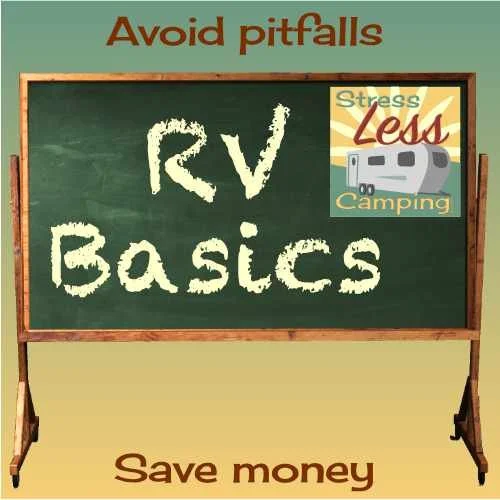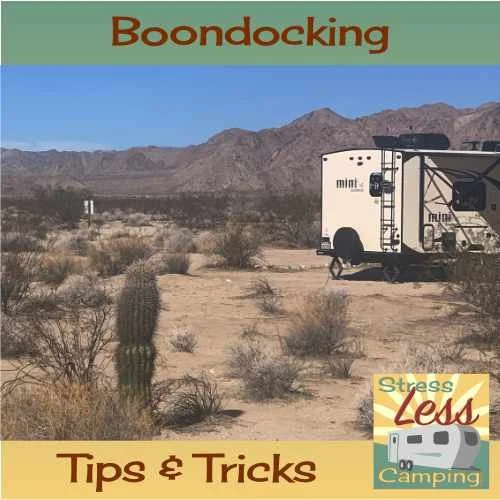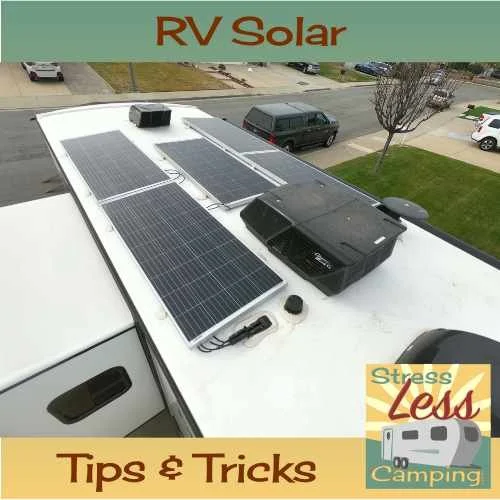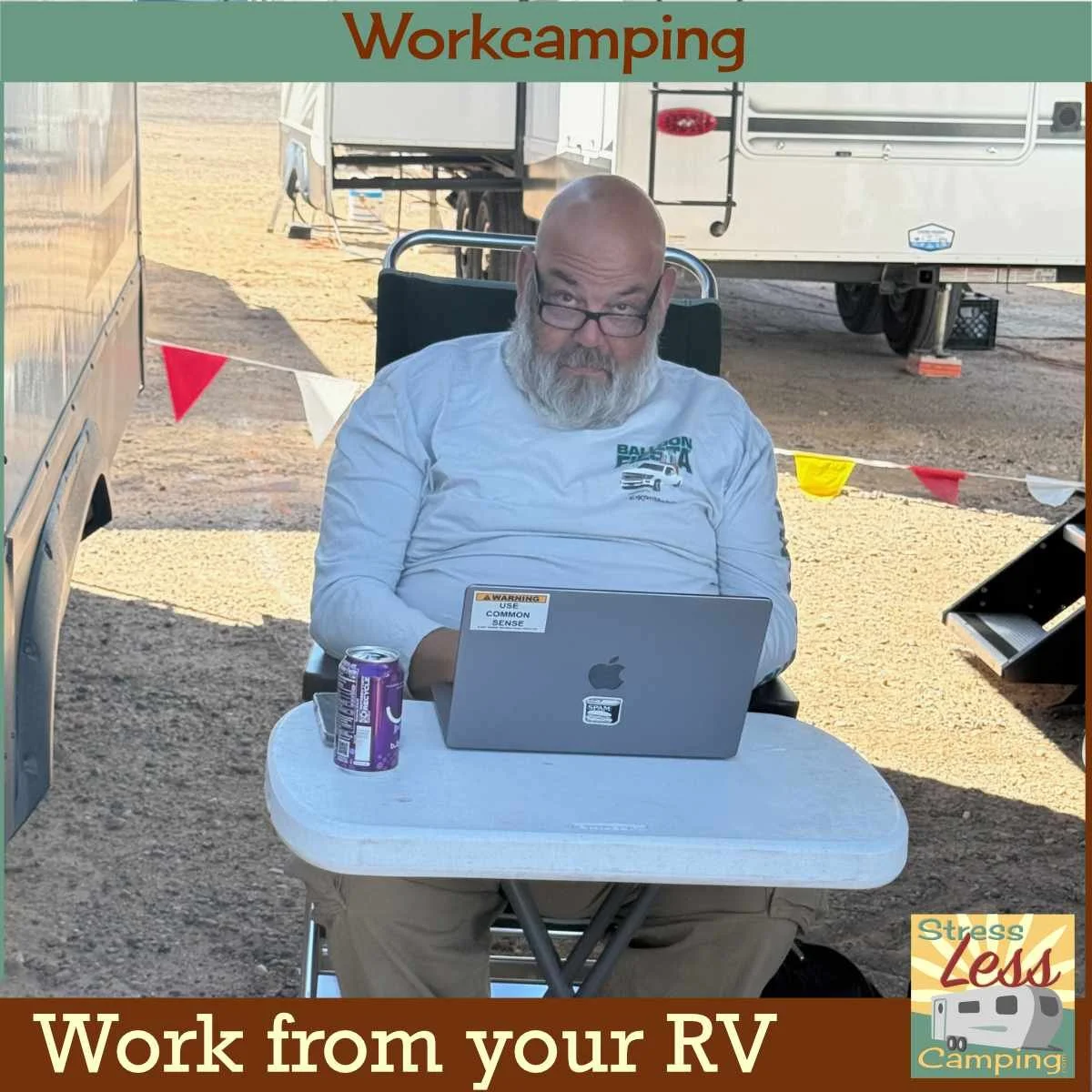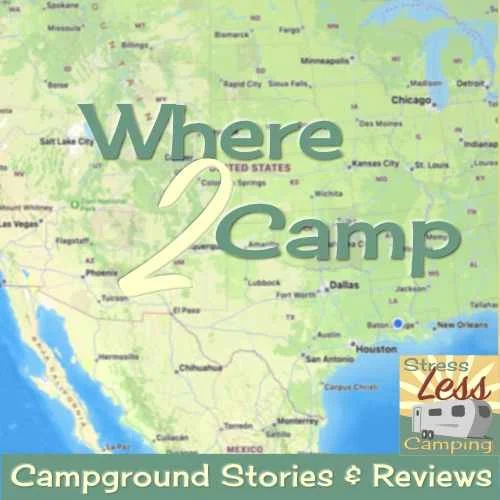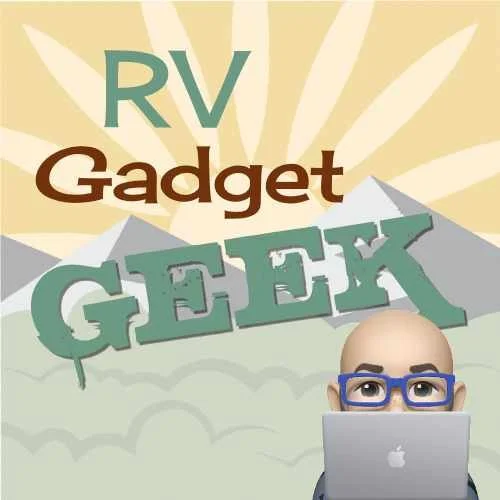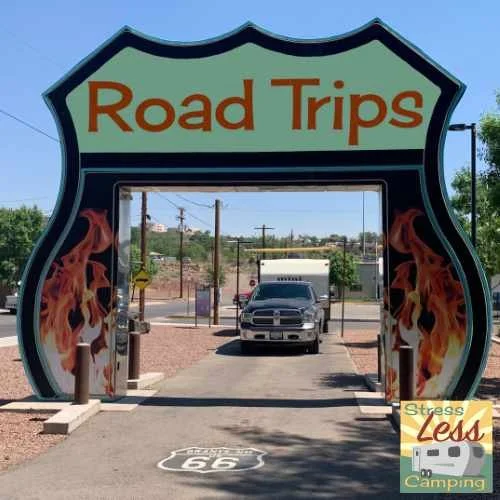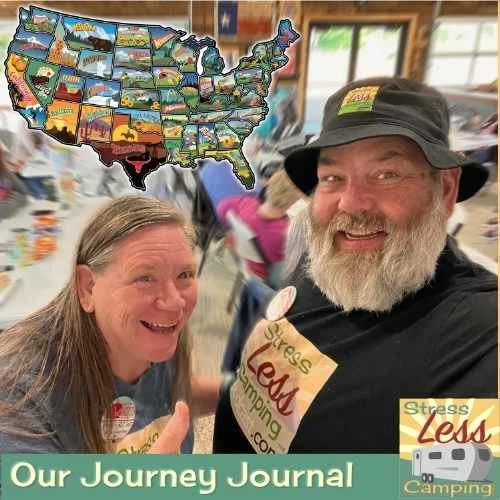Ugreen Power Roam portable power station review - Jackery killer?
Ugreen Power Roam GS1200 portable power station review
Today’s RV gadget is the Ugreen PowerRoam GS1200 portable power station. Some folks call these solar generators but they’re really not a generator. What these all are is a battery and a way to use it.
Ugreen sent me one of these along with their 400 watt portable solar panels to try out. I was particularly interested in how it compares to our existing Jackery 1500 and Jackery SolarSaga 100 portable solar panels.
What is the Ugreen Power Roam GS1200
The PowerRoam GS1200 is a portable power station that features a high quality lithium iron phosphate (LiFePo4) batteries which means you can get about 3,000 full charge cycles from them. That’s about eight years if you fully discharge the battery every single day but more like at least a decade or longer of life.
The unit is about 26 pounds.
On board are 13 ports in total including six household outlets, two USB A outlets and two USB C outlets.
Overall this packs about a thousand watt hours of power - that’s running something that consumes 1000 watts for about an hour.
Included in the package are the power station itself along with a little bag that has the power cord for plugging into the wall along with a power cord to plug into a power port or cigarette lighter adaptor in a vehicle. All the connectors on these are standard connectors and the cables are very high quality.
What is a solar generator?
The term solar generator typically refers to the combination of portable solar panels, battery, battery charger, and inverter into a single device that allows you to capture, store, and distribute power from the sun. Solar generators are popular for camping trips, boating, RV trips, and as emergency backup power.
Essentially it’s nothing more than a battery and a way to utilize the battery’s power to operate devices including those powered by 120vac household power and things like phones, tablets, computers, and more.
Good features of the Ugreen 1200 Power Station
There are a number of features that really set this power station apart. The first of those is fast household wall charging - I was able to recharge this in about an hour from 22%.
I also like that all the power connectors are standard connectors, as opposed to the proprietary connectors on our Jackery. That means that, should I lose or damage a cable, I can replace it with standard cables rather than having to go back to Jackery to get a replacement.
It also means that I can get longer cables if need be.
U-Turbo mode on the Ugreen 1200 Power Station
Another great feature is a mode called U-Turbo that allows for up to 2500 watts output for periods of time. This is great for a lot of reasons.
For example, electric motors require a kick in the pants (that’s a technical term) to get moving, much like some people in the mornings. This can handle that, our Jackery can not.
I was also able to operate our Duxtop portable induction cook top and our Dometic CFX3 74DZ powered cooler at the same time.
This is neat because I put the Ugreen in the back of the truck with the cooler and ran the cooler all day. This makes it even more convenient for Costco runs! No having to worry about the ice cream thawing as I run errands.
Powering an induction cook top with a solar generator
But it also was fun to take on an outing to a car show where the desert conditions prohibited outdoor fires.
We just plugged in induction cook top into the Ugreen and prepared boudin right on the picnic table. No need to worry about fires.
Honestly this totally opens up picnics and boondocking when I no longer have to worry about burning the place down nor lighting nor extinguishing a fire. Game changing.
In fact we are doing more outings now where we take the cooler and cook top to remote locations and preparing pretty elaborate meals just using battery power.
Operating modes for the Ugreen Portable Power Station
Using a free app that’s available for smart phones, you can select a number of additional features and controls in the Ugreen Portable Power station.
Power modes of the Ugreen GS1200 portable power station
Standard mode - will shut off the power if it detects no demand
Power saving mode - optimizes performance to reduce power consumption
Always-on mode - very unusual and this is great if you have devices that turn on and off such as our Dometic 12 volt refrigerator. Some power stations will shut off which will stop things that may cycle, like a refrigerator, from starting back up. I love this mode for those kinds of uses.
There are also several power delivery modes:
Quiet mode - doesn’t run the fan and can be great for using overnight such as with a CPAP or even when shooting video
Battery preservation mode which can allow this to shut off and preserve power
U-Turbo mode that allows up to 2500 watts of power delivery for brief periods of time - this is useful when starting an electric motor, for example.
Powering the Ugreen Portable Power Station
Recharging the Ugreen Portable Power Station is also an easy task.
Ugreen sent us their 200 watt portable folding solar panels which also have a standard connector on them. These have no charge controller but the Ugreen Power Station does, so all charge control aspects are handled just fine.
The Ugreen Portable Power Station accepts up to 400 watts input - we put the Ugreen portable power station out around 8:30 am on a cloudy day with two Ugreen portable solar panels that are 200 watts each and was able to get to a full charge by lunch.
If you’re plugging into the wall there is a fast charging aspect of the Ugreen Portable Power Station that means you can recharge it from empty in about 90 minutes. That’s fast - it takes several hours for us to charge the Jackery.
Grounded output
Most solar generators, or portable power stations, have accommodation for grounded or three-prong standard power connections. But the grounding post is not functional. That’s not true here, you can ground the Ugreen Portable Power Station if that’s something you need to do which is unique in this field.
UPS functionality for the Ugreen Portable Power Station
Another nifty thing is that the Ugreen Portable Power Station supports UPS mode. This means you can plug in things like computers, pet monitors, CPAP machines or whatever and the Ugreen Portable Power Station will act as a power backup. This is great for if you’re working and the power is sketchy - the system can step up and provide power even if household power goes out. There is no issue with keeping this plugged into your wall and your devices plugged into the unit.
That’s one of the benefits of the LiFePo4 batteries in the Ugreen Portable Power Station - they’re able to offer more performance and flexibility.
I’m also impressed by their five year warranty.
Portable solar panels
We also got uGreen’s 200 watt portable solar panels. These are four panels that fold up into a convenient package for carrying around. They have a built-in stand and a single standard output connector on the back.
There is also a unique bullseye on the front that helps you properly aim the panels to optimize their input.
All solar panels perform best when they are directly facing the sun and this bullseye helps aim them.
Note that these panels do not have a charge controller so you would need that if you plugged into a solar on the side connector on your RV.
We tried these for several uses and, even on a cloudy day, they were able to recharge our uGreen portable power station to fully charged in a few hours.
Uses
For when the power goes out
For a pet monitor if you’re boondocking
To power your picnic
Powering your connectivity if you’re out on the road
as an uninterruptible power supply - this device will let you connect to wall power and then utilize the device itself. If the power goes out, it will continue to deliver power for the time the battery lasts
Downsides
The only main concern I had was with the app for this when connected to Bluetooth. It worked well when it remained connected, but if you power down the Ugreen Portable Power Station or get out of Bluetooth range you have to reconnect the app as a new device.
This is both annoying and fiddly. Not the end of the world, but certainly something Ugreen should resolve since most other devices with apps have done so.
Comparison
A lot of you might already be familiar with products like the Jackery solar generator. How does this compare with our own Jackery 1500?
The battery chemistry in the Jackery only allows for about 500 total complete charge/discharge cycles before it degrades significantly - this offers six times that performance.
The Jackery takes significantly longer to charge and does not have a high-output charge feature. I have had to leave the Jackery connected to solar for an entire day to get it to fully recharge, for example.
The Jackery uses proprietary connectors which I do not like. So if you lose a cable or want something different, you’re stuck with the Jackery cables. This makes sense since the Jackery was created by a former Apple team member.
For my money I much prefer the uGreen GP1200 even to the larger Jackery 1500.
The U-Turbo mode, app control, fast charging, standard connectors and better battery chemistry in the Ugreen make it a far superior product to the Jackery in just about every way, quite frankly.